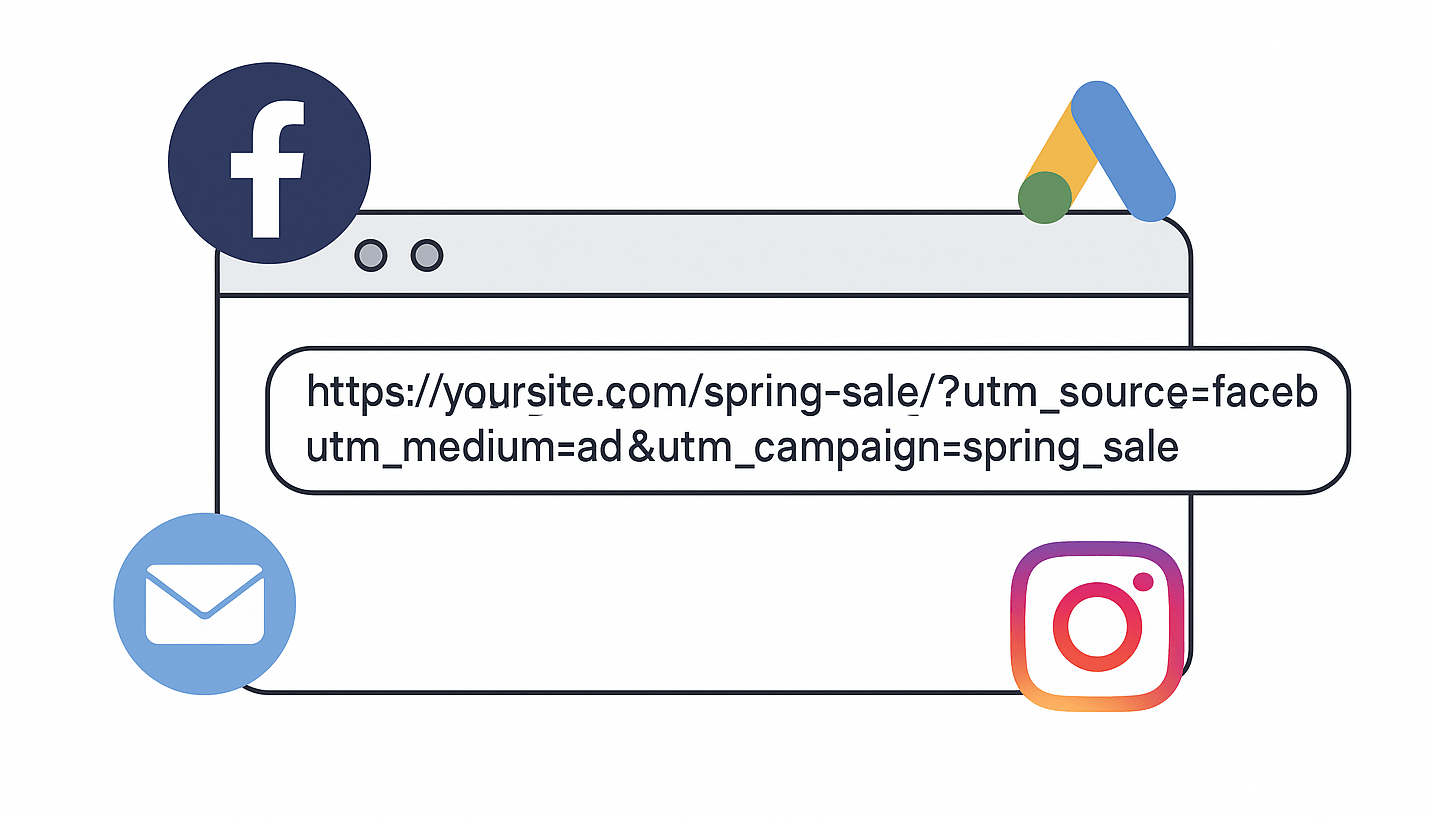
If you're running ads online—on Google, Facebook, Instagram, or even in email campaigns—it's smart to track where your traffic is coming from. That’s where UTM codes come in. They’re simple tags you add to your links that help you see which ads or campaigns are actually driving results.
UTM stands for Urchin Tracking Module (yes, it's a weird name). In short, it’s a set of parameters you attach to a URL. When someone clicks your UTM-coded link, those parameters get tracked in tools like Google Analytics.
Here’s an example of a basic UTM-coded link:
https://www.example.com/page/?utm_source=facebook&utm_medium=ad&utm_campaign=spring_saleWhen someone clicks this link, you’ll see their visit in your analytics, tagged with:
Use Google’s free Campaign URL Builder. Just enter your destination URL and fill in the fields. It will generate a full link you can copy and use in your ads.
Example:
Let’s say you’re running a Facebook ad promoting your spring sale page. You might fill in:
https://yoursite.com/spring-salefacebookadspring_saleThe tool will give you a full link like this:
https://yoursite.com/spring-sale/?utm_source=facebook&utm_medium=ad&utm_campaign=spring_saleAnywhere you’re linking back to your website in a campaign:
In Google Analytics, go to:
Reports > Acquisition > Traffic acquisition
You’ll see traffic sources broken down by source, medium, and campaign.
email or ad, not both in different places._ or dashes -.UTM codes are simple but powerful. They help you see what’s working and what’s not in your online marketing. If you need help setting them up, let us know—we’re happy to jump in and assist.
I put together a checklist to help you when you're creating links (no email required):

